Button Operated DX1000/DX2000
Power generation, process automation, and factory automation in manufacturing industries require rigorous, continuous monitoring in the control room. Yokogawa's DX series recorders are purpose-built data acquisition systems designed for industrial automation.
Engineers in these industries need reliable paperless recorders, measurements they can trust, and low maintenance needs. The Yokogawa DX series delivers industry leading reliability and measurement accuracy. Its custom graphics accomodates application or process-specific displays, while a wide range of communication protocols guarantee compatibility with your network architecture. It's simple for operators to view and retrieve past data with automatic email and FTP notifications.
Power generation, process automation, and factory automation in manufacturing industries require rigorous, continuous monitoring in the control room. Yokogawa's DX series recorders are purpose-built data acquisition systems designed for industrial automation.
Engineers in these industries need reliable paperless recorders, measurements they can trust, and low maintenance needs. The Yokogawa DX series delivers industry leading reliability and measurement accuracy. Its custom graphics accomodates application or process-specific displays, while a wide range of communication protocols guarantee compatibility with your network architecture. It's simple for operators to view and retrieve past data with automatic email and FTP notifications.
Basic Functions
Up to 48 channels of input
Start/stop recording by batch, and create data files
Expandable to up to 348 channels with the MW100 automatic connection function
Internal memory increased to 400 MB
Enables control of calibration correction scheduling

Automatically creates template-based Excel spreadsheets

Display & Operation
Arrange the display your way with a custom display function!
Review historical data with date and time calendar search function
Networking
Standard Ethernet interface
Supports the PROFIBUS-DP and EtherNet/IP protocols!
Expanded Web and networking functions!
Reliability and Security
21 CFR Part 11 compliance with an advanced security function option

Dust- and splash-proof front panel (IP65, NEMA4 compliant)
Highly reliable internal memory with error-correction function
Front panel door lock and login function
DAQManager DX250 (sold seperately)
Data Management Software for Paperless Recorders
 DAQManager is a software program that enables you to manage measured data from Daqstation® andMVAdvanced paperless recorders on a PC. Data loaded onto DAQManager can be quickly and easily searched by date/time, tag name, batch name, and other criteria. Channels recorded on different instruments and at different intervals can be displayed in the same trend graph.
DAQManager is a software program that enables you to manage measured data from Daqstation® andMVAdvanced paperless recorders on a PC. Data loaded onto DAQManager can be quickly and easily searched by date/time, tag name, batch name, and other criteria. Channels recorded on different instruments and at different intervals can be displayed in the same trend graph.
* DAQManager does not support models with the advanced security function option (/AS1).
Indexing to Enable Quick Searches
Variety of Graphs
Easy Data Loading/Importing
Data Auto Merge
DAQStudio DXA170 (sold seperately)
Custom Screen Building Software
Builder software lets you edit and create custom display screens on a PC. You can send and receive layout data, and easily edit and create objects.
Send/receive layout data for custom display screen objects (via Ethernet or CF card)
Display custom display screens, build new screens, and edit existing screens
Save/load settings and edited data files

DAQSTANDARD DXA120
DAQSTANDARD is a standard software package included with the DXAdvanced. It can be used to print or redisplay historical data files saved by the DXAdvanced unit or transferred through FTP.
Download DAQSTANDARD DXA120 Here
DAQWORX (sold seperately)
DAQWORX is a data acquisition software suite that integrates Yokogawa recorders, data acquisition instruments, and measurement instruments.
DAQLOGGER
A data logging software application that enables Ethernet and serial communication to be used simultaneously. A mixture of DXAdvanceds, DARWIN data acquisition units, and uR recorders can be combined (32 units total) to achieve data acquisition of 1600 channels.
DAQEXPLORER
DAQEXPLORER is a dedicated software program for the DX, CX, and MV that offers a combination of file transmission, PC-based monitoring, and other functions in addition to the DAQSTANDARD functions. It provides easy access to the wide array of DXAdvanced networking functions.
Features and Benefits
DAQWORX allows users to assemble a data acquisition system using Yokogawa recorders, data loggers, the temperature controllers, measuring instruments without the need for programming. For adding functionality, DAQWORX offers an integrated data acquisition software system, allowing customers to connect high added-value software to their existing data acquisition systems to easily expand the range of supported applications.
Integrated Package
Intergrate recorders, controllers, and measuring instruments
DAQLOGGER
Product Specific Package
Bring out the best of each product
DAQ32Plus (for Darwin series)
MXLOGGER (for DAQMASTER MX100)
DAQEXPLORER (for DX, CX, and MVAdvanced/MV)
Common Software
DataBrowser
as of January, 2015
The CF cards of the following manufacturers have been verified for use with the Daqstation®series and the FX1000™. However, please note that Yokogawa does not guarantee normal operation of the CF card when using with products listed below.
Applicable Models: DX1000, DX1000N, DX1000T, DX2000, DX2000T, FX1000
| Manufacturer | Product Name | Capacity | Manufacturer Model |
|---|---|---|---|
| SanDisk | Extreme® CompactFlash® Memory Cards | 8 GB | SDCFXS-008G-J61 |
| SanDisk | Extreme® CompactFlash® Memory Cards | 16 GB | SDCFXS-016G-J61 |
| SanDisk | Extreme® CompactFlash® Memory Cards | 32 GB | SDCFXS-032G-J61 |
In rare cases, the CF card is not recognized or generates an error when inserted into the instrument. If this occurrs, try the following.
Eject the CF card, then reinsert it.
Replace with a CF card that you know to be working normally.
Format the CF card on the Daqstation (all data on the card will be deleted).
Please direct inquiries regarding the other manufacturers' verified CF cards above to their manufacturers.
Please note that sales of the above-mentioned CF card may be discontinued from the manufacturer without prior notice.