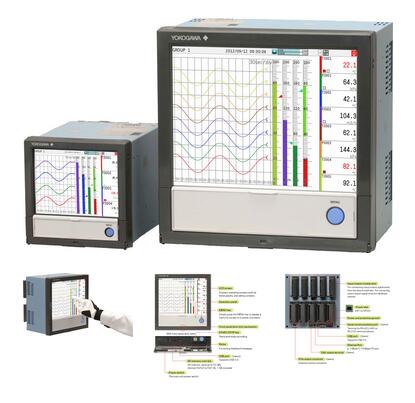Touch Screen GX10/GX20
Power generation, process automation, and factory automation in manufacturing industries require rigorous, continuous monitoring in the control room. The GX series is Yokogawa's latest recorder offering for industrial automation.
The GX series is an industry-first multi-point touch panel, to improve intuitive and smart operator control. Users can scroll, pan, zoom historical data, and even write freehand messages on its dust-proof and water-proof display. The Yokogawa GX series delivers industry leading reliability and measurement accuracy. Its custom graphics accommodates application or process-specific displays, while a wide range of communication protocols guarantee compatibility with your network architecture. It's simple for operators to view and retrieve past data with automatic email and FTP notifications.
Power generation, process automation, and factory automation in manufacturing industries require rigorous, continuous monitoring in the control room. The GX series is Yokogawa's latest recorder offering for industrial automation.
The GX series is an industry-first multi-point touch panel, to improve intuitive and smart operator control. Users can scroll, pan, zoom historical data, and even write freehand messages on its dust-proof and water-proof display. The Yokogawa GX series delivers industry leading reliability and measurement accuracy. Its custom graphics accommodates application or process-specific displays, while a wide range of communication protocols guarantee compatibility with your network architecture. It's simple for operators to view and retrieve past data with automatic email and FTP notifications.
Smart User Interface
Variety of display functions
Standard display screens clearly indicate channel data with units and tags, plus alarm log, message log, and other event log information.
New Custom Display function (option) lets you place graphic images on screens.
Touch screen for intuitive operation
The new touch screen provides swipe, pinch in/out, and click and drag controls for fast navigation of common display mode functions.
Use "2-point touch" to zoom in or out in the direction of display span.
Supports freehand messages
Operators can write a free hand text message directly on the touch screen with a stylus or finger.
Smart Architecture
Add I/O modules when you need more channels
The fully modular I/O design allows you to build the system with the channels you need today, and expand the unit's capability any time in the future by purchasing and installing additional modules.
Wide-ranging input/output specifications
The 10 channel universal input module measures DC volts, thermocouple, RTD, and contact input signals. A 16 channel digital input module and a relay output module are also available.
GX90XA Analog Input Module: DC voltage, thermocouple, RTD, contact, DC current
GX90YA Analog Output Module: New! Retransmission output of input/math/communication channels, manual output
GX90XD Digital Input Module: Remote control input, pulse input
GX90YD Digital Output Module: Alarms and other output
GX90WD Digital Input/Output Module: Remote control input, alarm output, pulse input
GX90XP Pulse Intput Module:[R3]New! Pulse signal data acquisition, integral count
Front panel door available in white or black
Choose the best color for your operating environment.
Multichannel I/O
GX10 and GX20 support up to 30 channels and 100 channels of input respectively.
Up to 450 inputs available with an expansion unit that provides easy Ethernet connection to the recorder.
Smart Functionality
Direct output to printers
You can print out reports and snapshots directly from the GX, without going through a PC.
Convenient report creation function
Reports can be created automatically using a spreadsheet template created in Excel. You can also output to a PDF file.
Browser-based real time monitoring
A web browser can be used to fully access the GX using two operating modes— Data and Configuration.
21 CFR Part 11 support (option)
Supports the U.S. FDA 21 CFR Part 11 (for pharmaceutical manufacturing).
Easy connection with WT series powermeters (option)
Easily acquire and record measured data from power measuring instruments (WT series, power analyzers).
DARWIN compatible functions (Ethernet, RS-422/485, RS-232)
Upgrade smoothly from DARWIN data acquisition instruments.
Multi-batch Function (option)
[R3] New! Recorder pre-defined channel groups to separate data files with independent start and stop control.
SLMP Communication (Mitsubishi PLC) (option)
[R3] New! Protocol function that enables connection from a GX to Mitsubishi Electric PLCs without sequence programs.
OPC-UA Server (option)
[R3] New! Data acquired by the GX can be accessed through Ethernet communication from a host system (OPC-UA client).
Aerospace Heat Treatment Supports heat treatment application AMS2750/NADCAP
[R3] New! Calibration correction schedule control function (option) Schedule management for periodically executing calibration correction configuration and the like.
Highly secure with proven reliability
Choice of mounting designs

Be confident that recorded data is saved
Measured and calculated data is continuously saved to secure, internal non-volatile memory. At manual or scheduled intervals, the files in memory are copied to the removable media. In addition, the files can be copied and archived to an FTP server.

Because of the inherent reliability and security of non-volatile memory, the possibility of losing data under any operating condition or power failure event is extremely small.
Select file formats according to your application
For increased security, measured data can be saved in binary format. This format is very difficult to decipher or modify in traditional text editors or other programs. To enable easy and direct opening of the data in text editors or spreadsheet programs, choose text format. This allows you to work with your measurement data without dedicated software.

ASCI data display

Binary data display
21 CFR Part 11 support (/AS option)
With the advanced security function option, GX/GP supports the USA FDA's Title 21 CFR Part 11 regulation. It gives you access to a login function for requiring user names, IDs, and passwords, plus electronic signatures , audit trails, an anti-tampering function, and other security features.

Security enhancements
Safely sends and receives customer data.

Standards supported